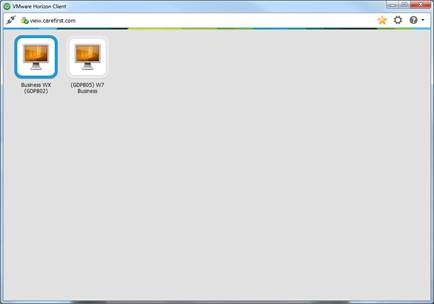FOR PERSONAL WINDOWS PC/LAPTOP AT HOME
1. Using your browser of choice go to https://horizon.carefirst.com

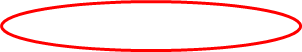


2. Click the link circled in RED
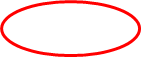
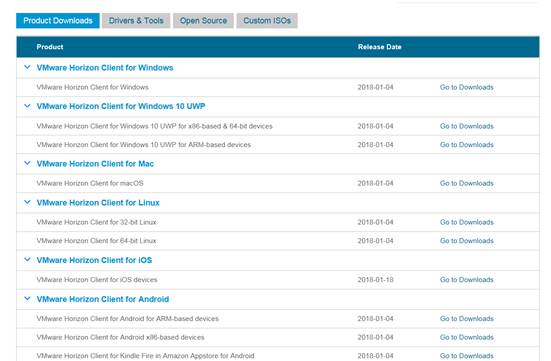
3. Click “Go to Downloads” in RED:
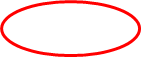
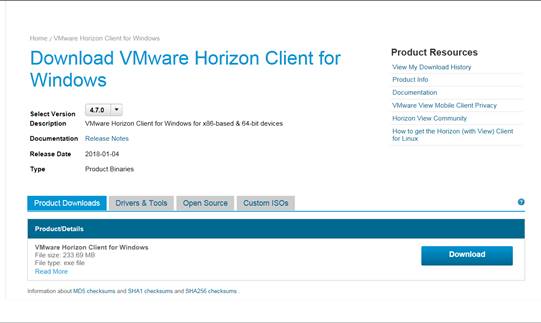
4. Click on “Download” in RED
5. Click Run
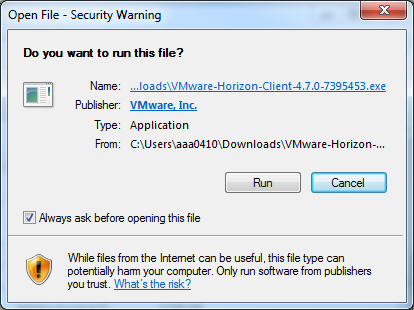
6. Click “Agreed & Upgrade”
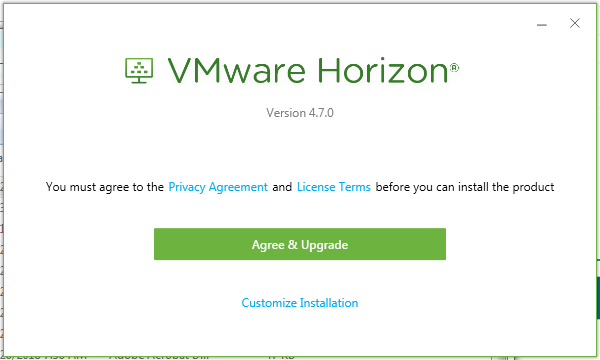
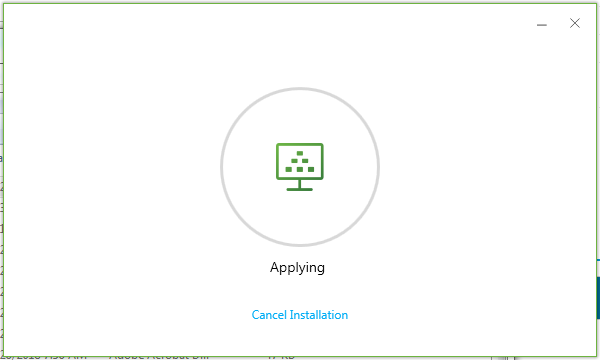
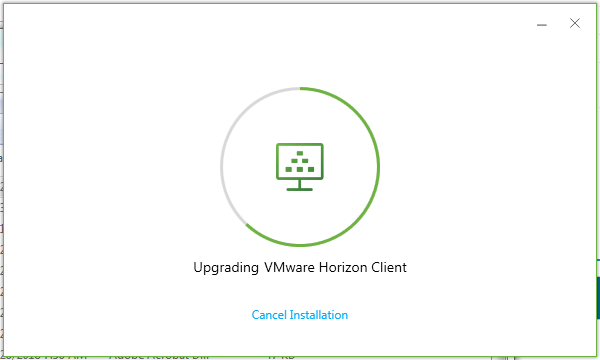
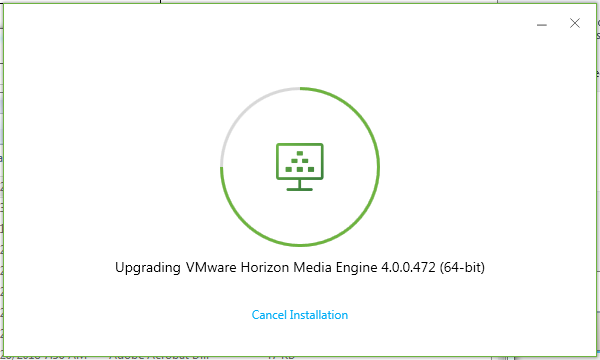
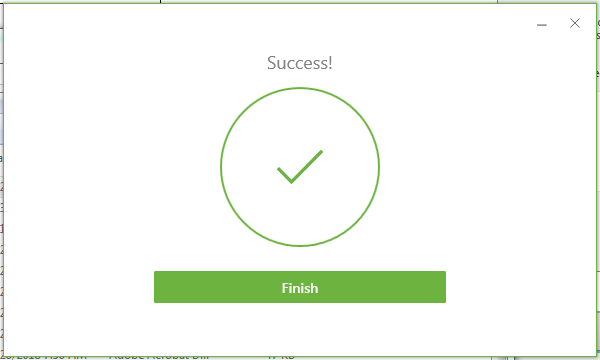
7. Click “Finish”
8. IF it prompts to restart: “Restart Now”
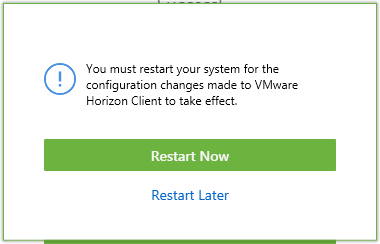
9.
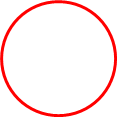
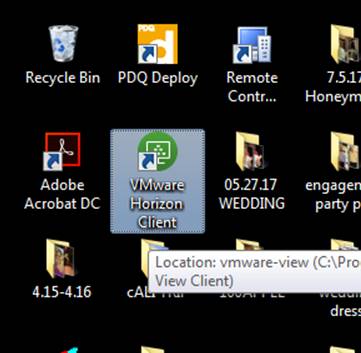 .
.
10. Click New Server

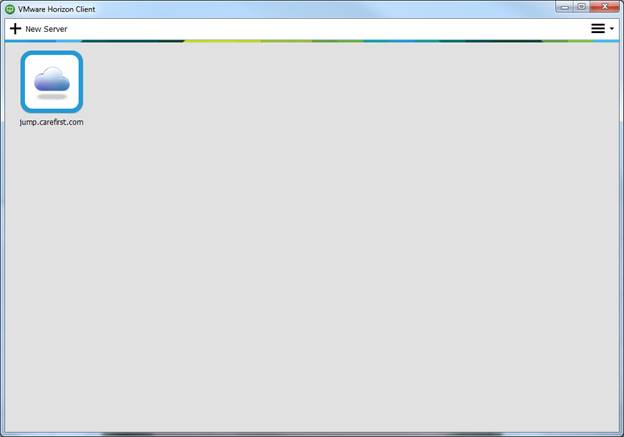
11. type in horizon.carefirst.com then hit “connect”
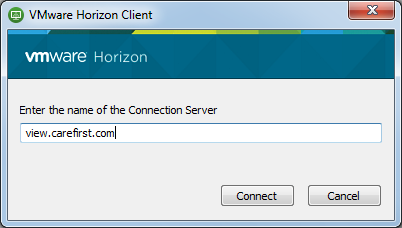
12. Type in your normal computer username and password, the domain is always BCBSMD
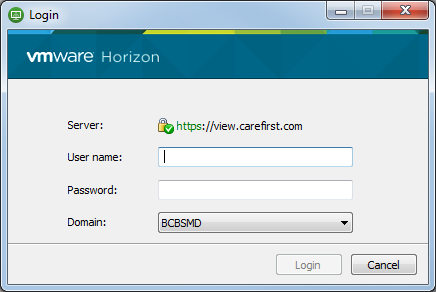
13. dbl click the icon